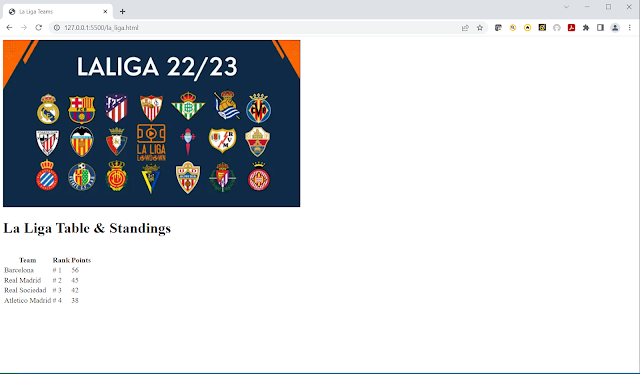2023 WDB : Introduction to Bootstrap 4 & 5 -- Day 10

I continued learning about Bootstrap 4 & 5 today. It is an interesting topic but it is difficult to make sense of the lessons if you are not doing the project specified by the professor. She would like us to develop a platform called "Tinderdog"; however, I prefer to continue to work on my fan page. I added a navbar to the website today. In order to get the dropdown menu to work, I needed to add the Popper and JS script tags. I will need to continue to work on the navbar but at least I am making daily progress.